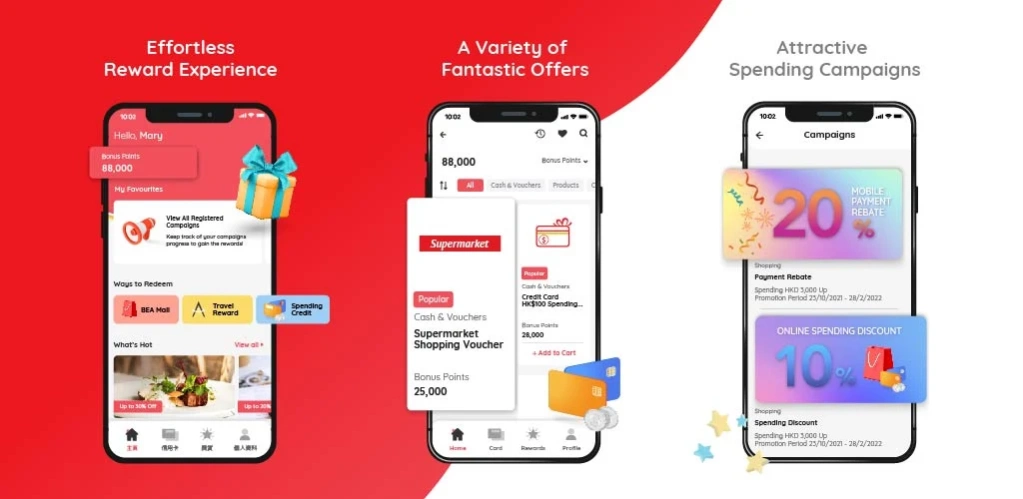BEA Mall 1.1.3
Continue to app
Free Version
Publisher Description
BEA Mall - BEA Mall is a lifestyle platform where you can redeem a wide range of products.
BEA Mall is a lifestyle platform where you can straightforwardly view your bonus points and redeem them for a wide range of products.
Among its many features, the BEA Mall app allows you to:
• View your card account summary and spending patterns
• Pay with Rewards effortlessly by offsetting designated transactions with your bonus points
• Redeem your bonus points for various vouchers and Asia Miles (Available for the eligible BEA credit cards)
• Explore a wide range of hot offers around HK, and make dining reservations at the best restaurants.
• Enjoy flexible and autonomous “Pay my Way” Auto Instalment programme*
* This programme is priority opened for BEA GOAL Credit Card cardholder.
And you’ll soon be able to use the app for much more!
The BEA Mall app is available for free. Download it now for a wider digital experience!
About BEA Mall
BEA Mall is a free app for Android published in the Accounting & Finance list of apps, part of Business.
The company that develops BEA Mall is The Bank of East Asia, Limited. The latest version released by its developer is 1.1.3.
To install BEA Mall on your Android device, just click the green Continue To App button above to start the installation process. The app is listed on our website since 2024-01-24 and was downloaded 1 times. We have already checked if the download link is safe, however for your own protection we recommend that you scan the downloaded app with your antivirus. Your antivirus may detect the BEA Mall as malware as malware if the download link to com.bea.lrs is broken.
How to install BEA Mall on your Android device:
- Click on the Continue To App button on our website. This will redirect you to Google Play.
- Once the BEA Mall is shown in the Google Play listing of your Android device, you can start its download and installation. Tap on the Install button located below the search bar and to the right of the app icon.
- A pop-up window with the permissions required by BEA Mall will be shown. Click on Accept to continue the process.
- BEA Mall will be downloaded onto your device, displaying a progress. Once the download completes, the installation will start and you'll get a notification after the installation is finished.